I am 100% obsessed with organization. So much so, that I used to own a business on home and office organization (kind of like the Home Edit and Marie Kondo before those were a thing). I loved it! I love color coding. I love precision folding. I love military corners. I watch power washing and cleaning tips on YouTube and TikTok for fun!
When it comes to keeping it neat and tidy, I’m your woman!
So, when January rolls around every year, I take it as an opportunity to clean up and miscellaneous nonsense from the previous year. That way I can start each year fresh. If you are like me, or better yet, if you are the exact opposite, here are a few of my favorite office organization tips that even the untidiest entrepreneur can appreciate.
Inbox Overhaul
Is there anything as satisfying as seeing zero messages in your inbox? I doubt it. But with 10,000 subscriptions, newsletters, coupons, and spam coming through your inbox daily, it can seem like an impossible task to make it all disappear.
My tip is to archive everything. If you opened it in 2021 and read the contents, either delete it (who has time to sort through everything) or archive it.
I’m a big google user, so here’s how you do it in gmail:
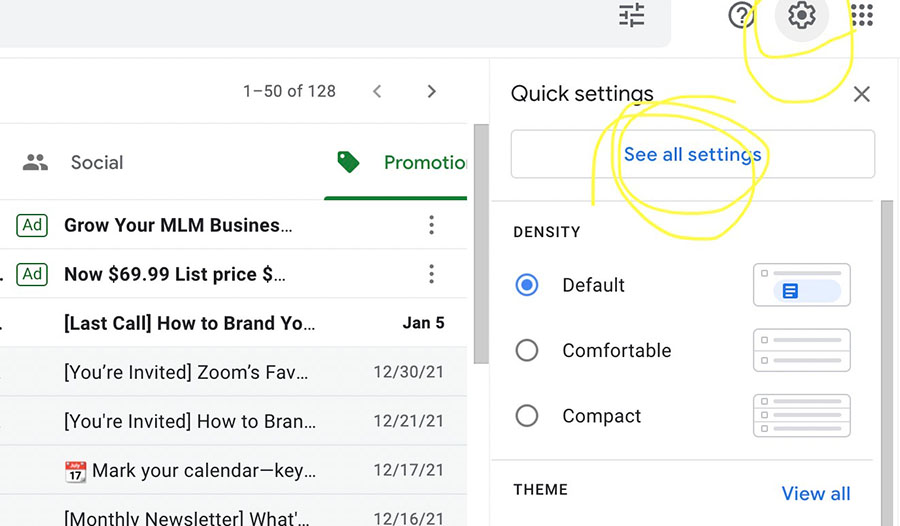
First, head to the settings and click “see more settings.”
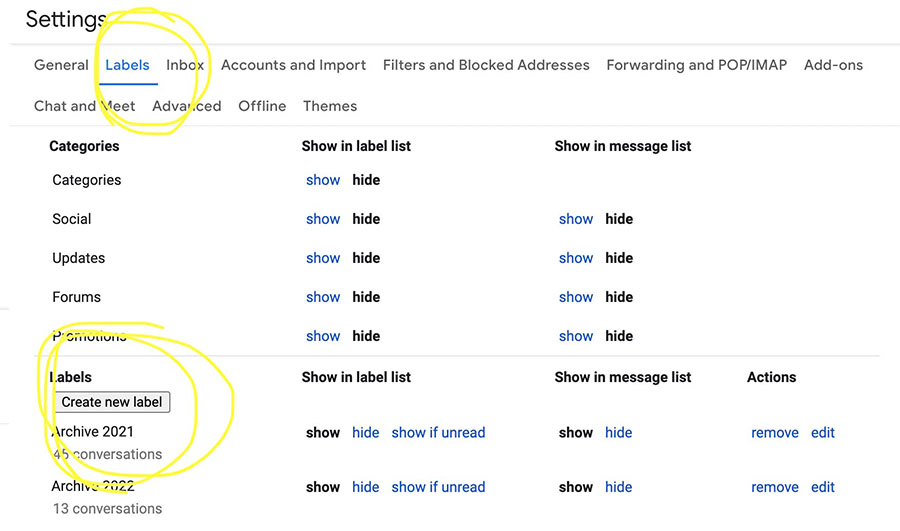
Once in settings, click “Labels” and then “Create New Label.” I usually name it something simple like, Archive 2021 or Archive 2022.
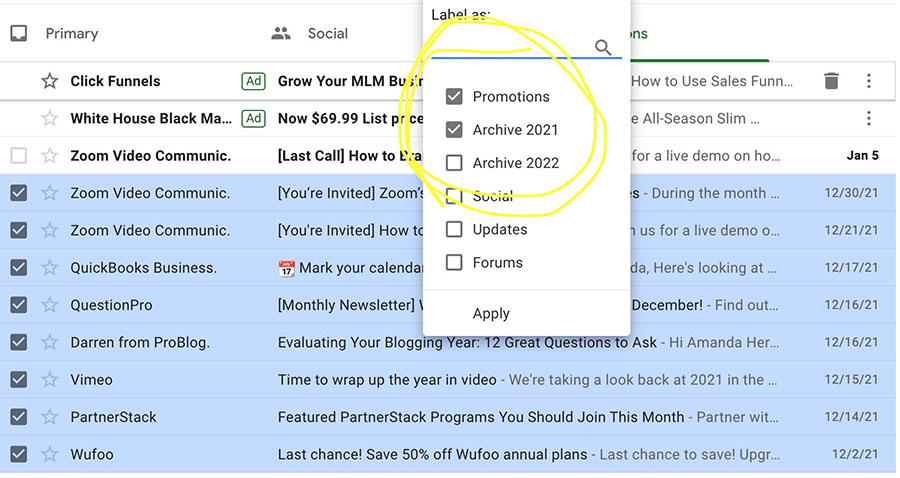
Select the emails in your inbox that you want to archive, then go to “Label As” and select your label. (the “Label as” icon looks like a dark price tag).
Once you give all your emails a label, you can hit the archive button and watch the clutter disappear. And don’t worry, you’ll still be able to search for them later.
Desktop Makeover
I run multiple businesses. I have more than one computer and about a million external hard drives. How do I keep track of the hundreds of open tabs and documents-in-progress (I’m not exaggerating that number)?
Simple, I make a desktop screensaver that is color specific to my companies’ brands. That way, when I am actively working on a document or spreadsheet, I can group it together on my desktop by company. Once it’s complete, I can file it away in a specific folder and feel a monumental sense of accomplishment.
If my desktop is getting too crazy, then I know I need to finish some smaller projects faster. If it’s empty (ha, when has THAT ever happened?) then I know I can take on a new project or maybe get ahead somewhere else.
Here’s how I made mine:
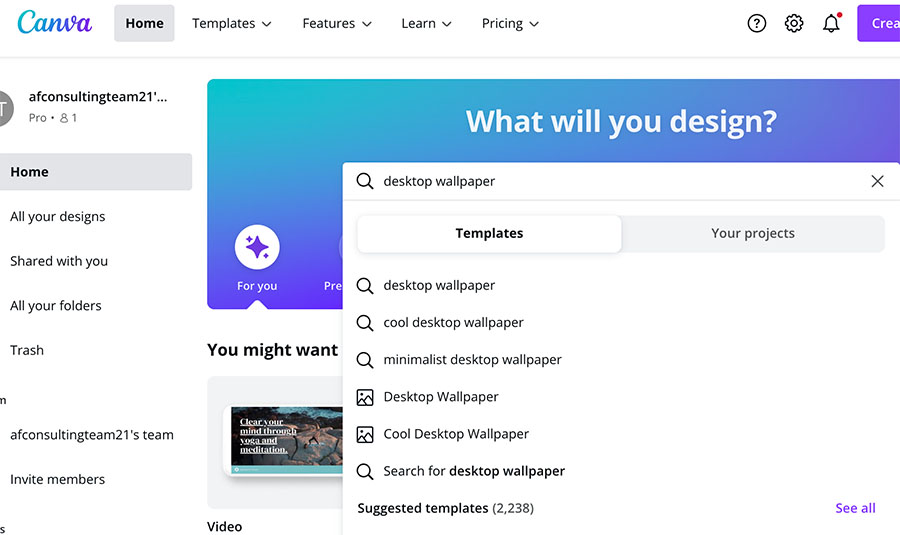
Go to Canva and type in “Desktop Wallpaper.”
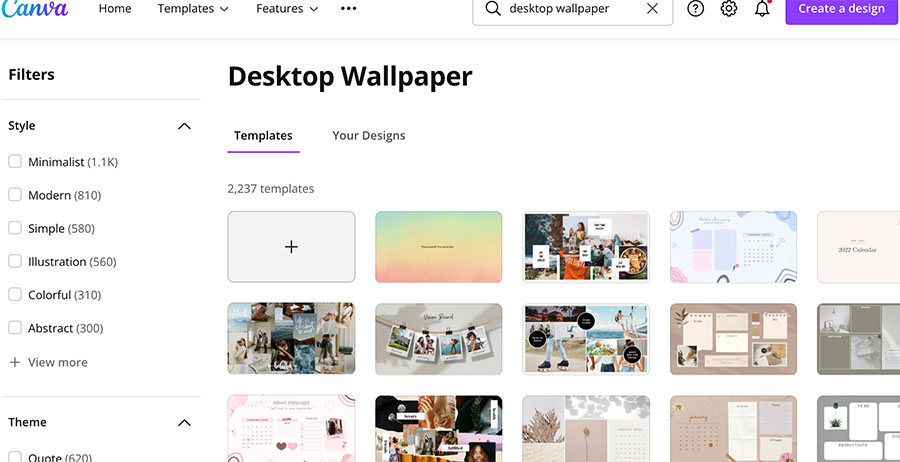
Scroll through and pick a desktop design you like.
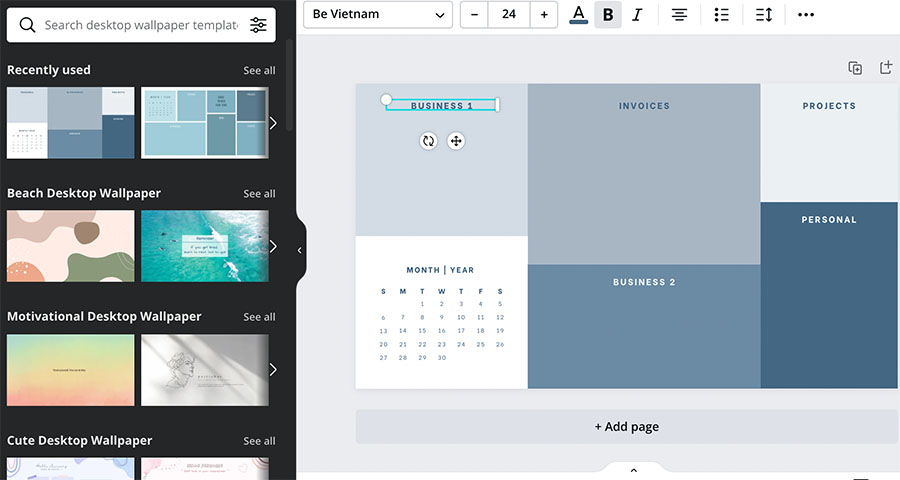
Change the titles of each section according to what will help you the most. I use my companies’ names, but maybe you want to separate it by invoices or clients, etc.
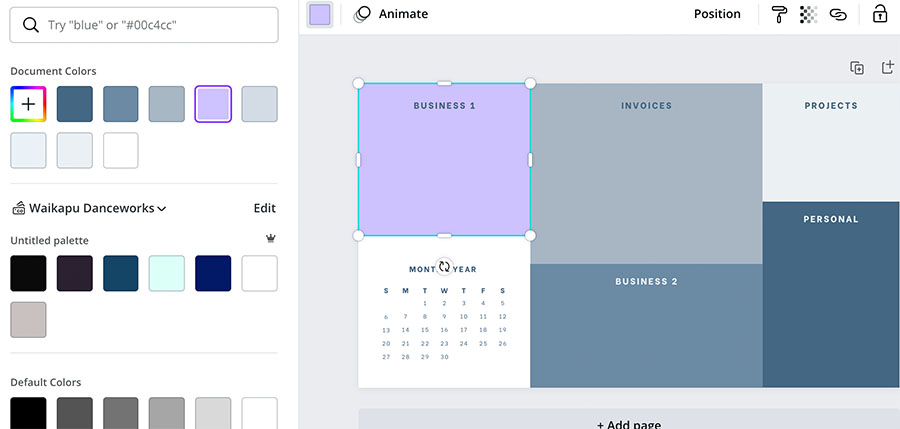
Change the colors to match your brand, or your state of mind.
Bookkeeping Boogie
How many times have you told yourself that THIS is the year you will stay on top of the books? Sigh.
Do yourself a favor and just DO IT already!
Of course, you know how in LOVE with QuickBooks I am. Count the ways with me in THIS ARTICLE, 10 Reasons You Need QuickBooks.
But if you’re not ready to take the plunge just yet (do it), then here is a free Downloadable spreadsheet to help you prepare.
Getting organized can seem daunting, but with a little prep work (and hopefully a healthy dose of up-keep), you can tackle any project like a pro!
What do you do to get organized at the beginning of the year?

