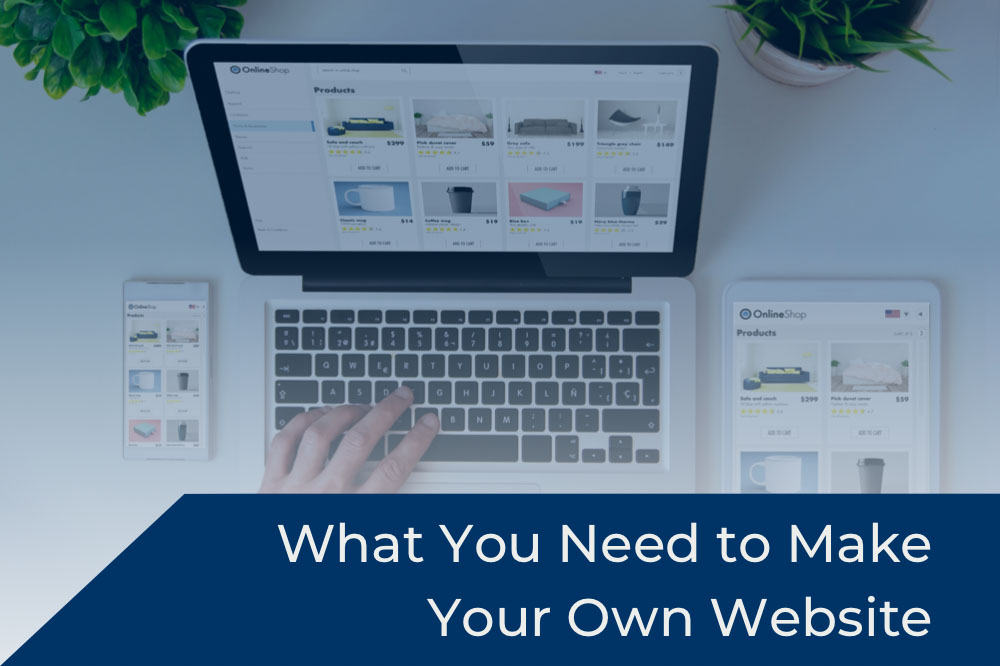This post may contain affiliate links. Read about our privacy policy.
It’s 2022 and you need a website. Stop pretending that your Facebook page is enough.
So, when you finally decide to take the leap and maybe even hire a web designer or developer, what are you expecting?
I’m always a bit surprised when a client assumes that if they desire a website, a designer will magically create the perfect one without an iota of input.
Sorry to burst your bubble, but they are going to need a LOT from you. And even if you are making a website on your own, there are still many factors that go into its completion.
- Logo
- Hex color codes
- Font
- Page titles
- Photos
- And content…so much content
Just to name a few.
So how do you prepare to build a website either yourself or with help?
Here’s what you’ll need to start:
1. A domain name.
www.yourbusinesshere.com
You need a business website domain. I would just go ahead and buy one before you are even done filing your paperwork. There are a lot of excellent hosting sites, but I enjoy:
GoDaddy
Blue Host
2. Inspiration sites.
Even the best web designers on the planet cannot read your mind or conjure your style out of thin air. Put together two or three websites that you love as an example of what you’re hoping to see. They don’t even need to be related to your type of business. What the designers are looking for is overall aesthetic, layout, etc. And if you can provide examples of exactly what you like about the site, even better.
3. Colors.
What are your brand colors? Do you know your hex color codes? Do you even know what a hex color code is? Basically, it’s a very specific color code that developers, coders, graphic designers, t-shirt companies, anyone can use so that you are 100% sure your brand colors are accurately displayed.
Not sure where to start? I’m in LOVE with this color palette generator: https://coolors.co/
4. Fonts.
Ever notice how many hundreds of thousands of fonts exist now? It’s not all Times New Roman. Part of your brand is your font choice. I always recommend having two—maybe a serif and sans serif so you have more design options. One should be the main text and very easy to read, and the other can have more flourish or pizazz.
Need help? https://fonts.google.com/
5. Content.
This is the main bulk of your website, from photos to bios and everything in between. You’ll need to decide what pages you want (Home, About, Contact, etc), what goes on those pages (yup, all the verbiage about your goods and services), and whether or not you need specialty items like e-commerce capabilities.
This is the part that will take the most time because it’s the most important. You need to convey what and why and how you do what you do. You are creating sales copy for your site and, hopefully, attracting clients. Take your time! If you need help, there are lots of companies and services that provide copywriting (even me 😉)
Ideally, you would have photographs of your own, but if you are looking for an excellent stock photo option, check out https://www.pexels.com/
6. A Professional.
Let me tell you a secret: I used to code and create my own websites. Can I do it? Yes. Do I do it? Sometimes, but less and less. I believe in delegating, and an excellent web designer can shave hours off your workweek, especially if you have a website with frequent changes or updates.
That’s why I have a team of people to take care of all the little things I don’t have the time to focus on. Teamwork makes the dream work, after all.
My favorite web designer: Web Styles Hawaii
Check out her portfolio and you’ll see a number of my company’s, friend’s, and client’s sites!
When it comes to making your own website, you absolutely can! There are so many fill-in-the-blank and pre-made templates out there that I’m sure you can do it! But if that’s not something you want to focus your time on (and yes, it does take time), then consider seeking some help…maybe from AF Consulting Team.
Need more tools and resources? Check out my TOOLS page here.
Disclaimer: This post includes affiliate links, and I will earn a commission if you purchase through these links. Please note that I’ve linked to these products purely because I recommend them and they are from companies I trust. There is no additional cost to you.